Make + Docker makes life easy
Summary: Use the power of a makefile to reduce the load of typing big commands for docker interaction through docker cli.
Problem
When I work with docker commands, I don’t remember all available syntax that I am going to use for day to day operations with docker cli, such as create image , run image etc.. .
As an example, let us say I have a defined this nginx docker file and my docker build command will be something like this:
docker build --file $(PWD)/Dockerfile --tag nginx:1.23.1-alpine_$(ENV) --build-arg env=$(ENV) .
Now, every time I want to build my docker image, I will have to run this big docker command.
So why should I waste my time, if I can simply type make build and it will build my docker image.
This is where make will be used.
What is Make?
According to this documentation
Make is a tool which controls the generation of executables and other non-source files of a program from the program’s source files.
Solution
I will create a file called makefile. This file is a collection of targets. Each target contains a collection of commands that it will execute one after the another.
My target will look something like this:
target:
@command1
@command2
In the case of above given docker build example, I will define my target as
build:
-@docker build --file $(PWD)/Dockerfile --tag nginx:1.23.1-alpine_$(ENV) --build-arg env=$(ENV) .
I can now call make build and it will execute the above big command for me.
Please have a look at a sample makefile you will find many commands that I have created to work with my nginx docker image.
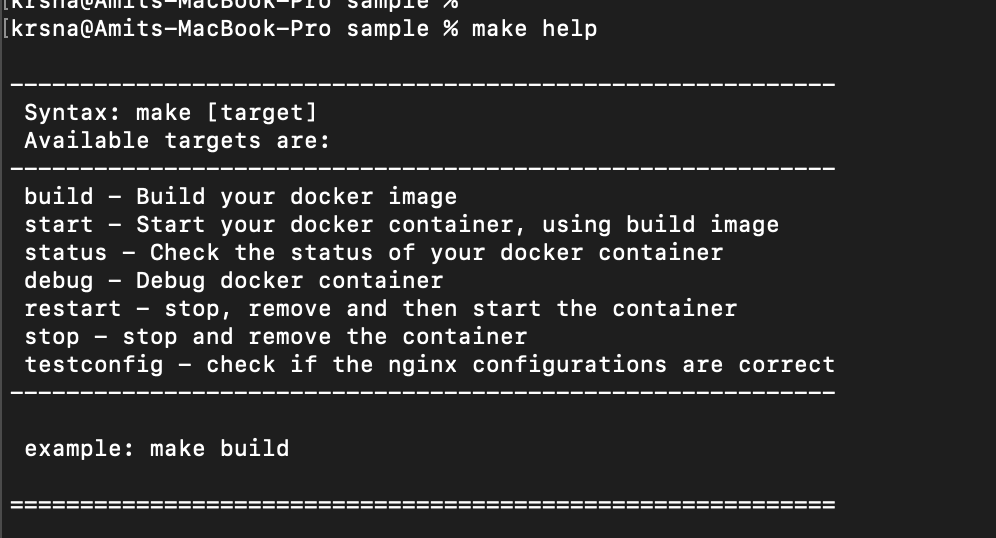
Now this is the power of using make!
I can now build an image, run, check the status of my nginx container and status of my nginx configuration, with this single command:
make build start status testconfig
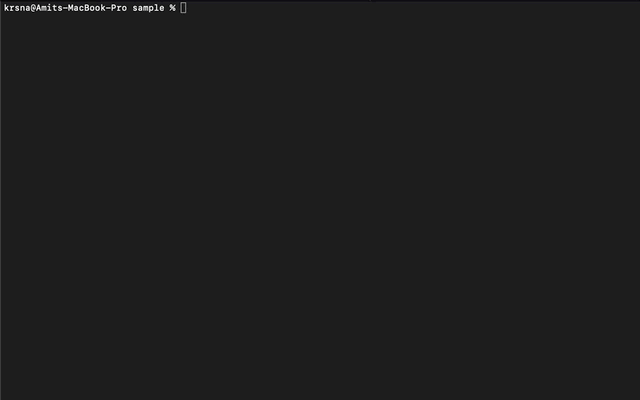
Bingo!
You have just replaced 4 big docker commands two 4 words.😆
You can find my nginx sample code here
